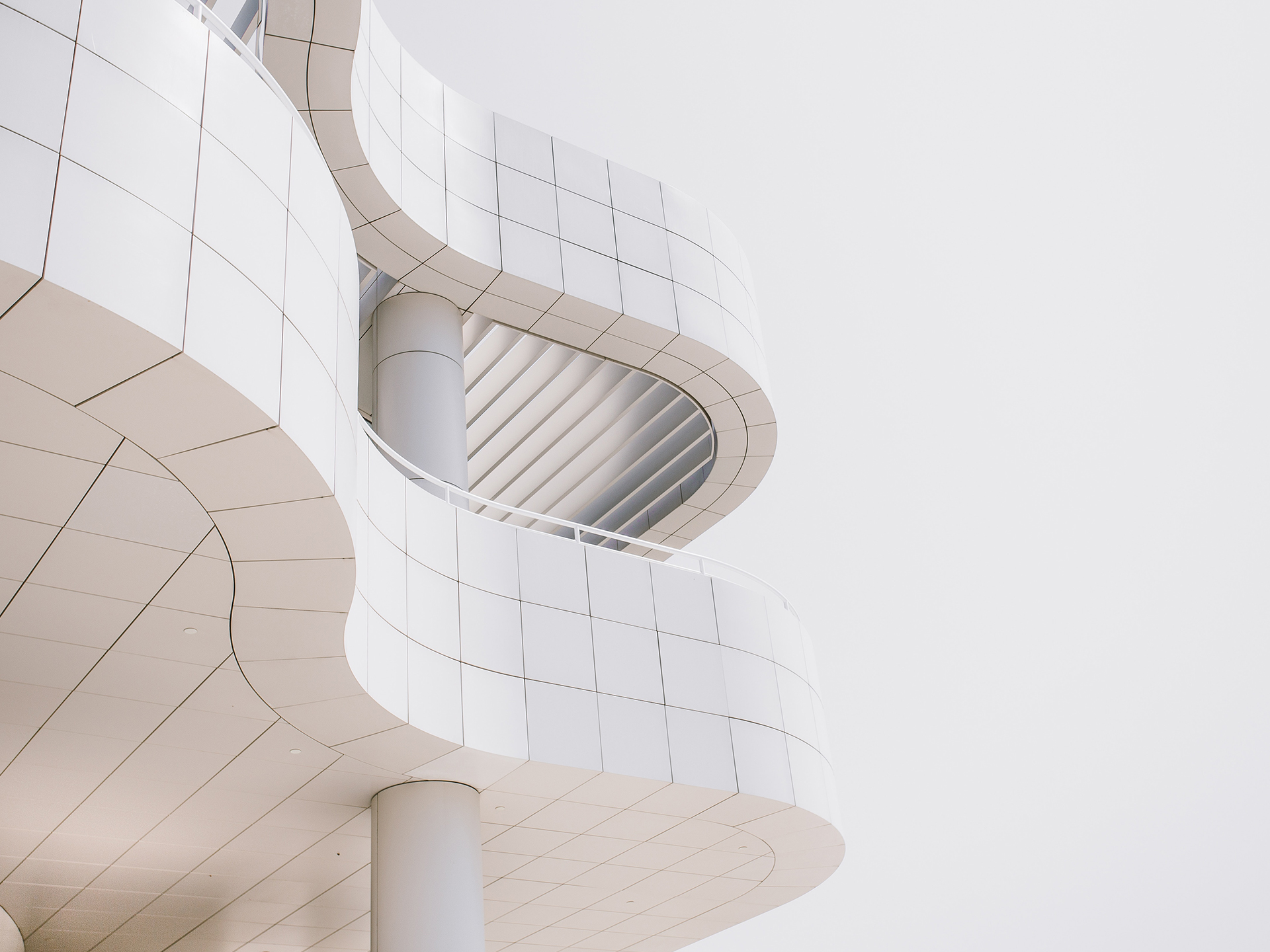入力された点数の判別
JavaScriptの基本
|
1 2 3 4 5 6 7 8 9 10 11 12 13 14 15 16 17 18 19 20 21 22 23 24 25 26 27 28 29 30 31 32 33 34 35 36 |
<!doctype html> <html> <head> <meta charset="UTF-8"> <title>入力された点数の判別</title> </head> <body> <h1>入力された点数の判別</h1> <p> <button onClick="btn()">判別する</button> </p> <h2 id="result">ここに結果を表示</h2> <script> function btn(){ var score = prompt('点数を半角数字で入力してください'); score = parseInt(score); var element = document.getElementById('result'); if (score === 100 ) { element.textContent = '100点満点おめでとう'; }else if (score >= 80 ) { element.textContent = '80点以上よくできました'; }else if ( score >= 60 ) { element.textContent = '60点以上 合格です'; }else{ element.textContent = '60点未満 もっとがんばりましょう'; } } </script> </body> </html> |